In today’s fast-paced business environment, efficiency and productivity are key factors in achieving success. One way to streamline your processes and improve overall efficiency is through workflow automation. By automating repetitive tasks and streamlining communication, businesses can save time, reduce errors, and improve customer experience. HubSpot, a leading marketing and sales software platform, offers a comprehensive suite of tools for workflow automation. In this article, we will explore the benefits of automating your workflow with HubSpot and provide practical tips for setting up and optimizing automated workflows.
Key Takeaways
- Automating your workflow with HubSpot can save time and increase efficiency.
- Benefits of automation include improved lead nurturing, personalized communication, and streamlined processes.
- Identify processes to automate by analyzing repetitive tasks and areas with high potential for human error.
- Setting up automated workflows in HubSpot involves creating triggers, actions, and follow-up tasks.
- Integrating HubSpot with other tools, such as Zapier and Salesforce, can further enhance automation capabilities.
The Benefits of Automating Your Workflow with HubSpot
a) Increased efficiency and productivity: One of the primary benefits of workflow automation is the ability to save time and increase productivity. By automating repetitive tasks such as data entry, email follow-ups, and lead nurturing, employees can focus on more strategic and value-added activities. This not only improves overall efficiency but also allows employees to allocate their time and energy to tasks that require their expertise.
b) Improved accuracy and consistency: Manual processes are prone to human error, which can lead to costly mistakes. By automating workflows with HubSpot, businesses can ensure that tasks are completed accurately and consistently every time. For example, automated email campaigns can be set up to send personalized messages based on specific triggers or actions, ensuring that the right message reaches the right person at the right time.
c) Better customer experience: Workflow automation can greatly enhance the customer experience by providing timely and relevant communication. With HubSpot’s automation tools, businesses can create personalized customer journeys based on their interactions with the company. This allows for targeted messaging and ensures that customers receive the information they need when they need it. By delivering a seamless and personalized experience, businesses can build stronger relationships with their customers.
d) Cost savings: Automating workflows can also lead to significant cost savings for businesses. By reducing the time and effort required to complete tasks, businesses can allocate resources more efficiently. Additionally, automation can help eliminate costly errors and rework, saving both time and money. By leveraging HubSpot’s automation capabilities, businesses can achieve cost savings while improving overall efficiency.
How to Identify Processes to Automate with HubSpot
a) Analyzing current workflows: The first step in identifying processes to automate is to analyze your current workflows. Take a close look at the tasks and processes that are repetitive, time-consuming, or prone to errors. These are the areas where automation can have the greatest impact. By understanding your current workflows, you can identify opportunities for improvement and determine which tasks are best suited for automation.
b) Identifying repetitive tasks: Repetitive tasks are prime candidates for automation. Look for tasks that are performed on a regular basis and require little to no decision-making. These tasks can often be automated using HubSpot’s workflow tools. For example, if you find that you are manually sending follow-up emails to leads, you can set up an automated workflow in HubSpot to send these emails based on specific triggers or actions.
c) Evaluating the potential impact of automation: When considering which processes to automate, it’s important to evaluate the potential impact of automation. Look for tasks that have a high volume or a high impact on your business. These are the tasks that will benefit the most from automation. By focusing on high-impact tasks, you can maximize the benefits of workflow automation and achieve the greatest return on investment.
Setting Up Automated Workflows in HubSpot
a) Creating workflows in HubSpot: Setting up automated workflows in HubSpot is a straightforward process. Start by defining the goal of your workflow and the desired outcome. Then, create a series of steps or actions that will lead to that outcome. HubSpot provides a visual editor that allows you to drag and drop actions and define triggers. This makes it easy to create complex workflows that can handle multiple scenarios.
b) Defining triggers and actions: Triggers are the events or conditions that initiate a workflow. For example, a trigger could be a form submission, a specific page visit, or a certain lead score. Actions, on the other hand, are the tasks or steps that are performed as part of the workflow. These can include sending emails, updating contact properties, creating tasks, or adding contacts to lists. By defining triggers and actions, you can create workflows that are tailored to your specific business needs.
c) Testing and refining workflows: Once you have set up your automated workflows in HubSpot, it’s important to test and refine them. Start by testing the workflow with a small sample of contacts to ensure that it is functioning as expected. Monitor the results and make any necessary adjustments or refinements. It’s also important to regularly review and optimize your workflows to ensure that they are still aligned with your business goals and objectives.
Integrating HubSpot with Other Tools for Maximum Efficiency
a) Overview of HubSpot integrations: HubSpot offers a wide range of integrations with other tools and platforms, allowing businesses to maximize their efficiency and productivity. These integrations can help streamline processes, improve data accuracy, and enhance overall workflow automation. Some popular integrations include CRM integrations, email marketing integrations, social media integrations, and project management integrations.
b) Examples of integrations for different business needs: The specific integrations you choose will depend on your unique business needs and goals. For example, if you use a CRM system such as Salesforce or Microsoft Dynamics, integrating it with HubSpot can help streamline your sales and marketing processes. If you rely heavily on email marketing, integrating HubSpot with an email marketing platform like Mailchimp or Constant Contact can help automate your email campaigns.
c) Best practices for integrating HubSpot with other tools: When integrating HubSpot with other tools, it’s important to follow best practices to ensure a smooth and seamless integration. Start by clearly defining your integration goals and objectives. Then, carefully evaluate the available integrations and choose the ones that best align with your needs. Finally, thoroughly test the integration before fully implementing it to ensure that it is working as expected.
Best Practices for Automating Your Workflow with HubSpot
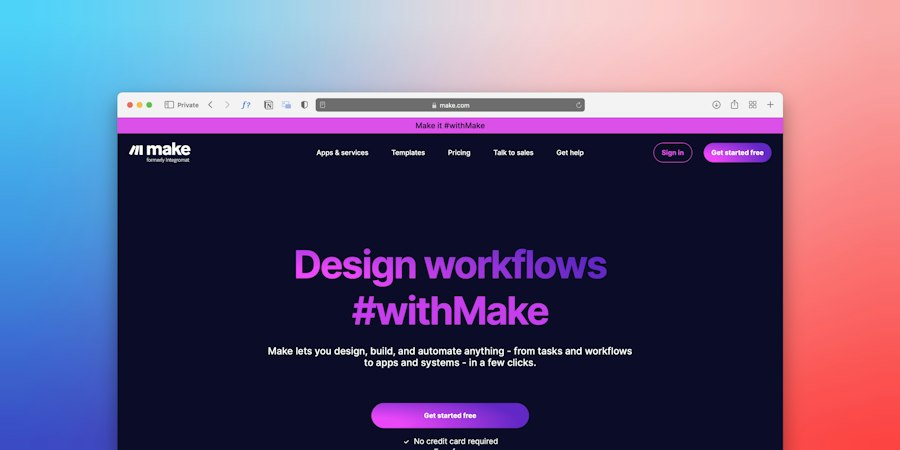
a) Defining clear goals and objectives: Before automating your workflows with HubSpot, it’s important to define clear goals and objectives. What do you hope to achieve through automation? What specific tasks or processes do you want to automate? By clearly defining your goals and objectives, you can ensure that your automation efforts are aligned with your overall business strategy.
b) Involving all stakeholders in the automation process: Workflow automation affects multiple stakeholders within an organization, so it’s important to involve all relevant parties in the automation process. This includes employees who will be directly impacted by the automation, as well as managers and executives who can provide valuable insights and guidance. By involving all stakeholders, you can ensure that the automation process is well-rounded and addresses the needs of all parties involved.
c) Regularly reviewing and optimizing workflows: Workflow automation is not a one-time task; it requires ongoing review and optimization. Regularly review your automated workflows to ensure that they are still aligned with your business goals and objectives. Look for areas where improvements can be made and make any necessary adjustments or refinements. By regularly reviewing and optimizing your workflows, you can ensure that they continue to deliver maximum efficiency and productivity.
Measuring Success: Tracking ROI and Performance Metrics
a) Identifying relevant metrics to track: To measure the success of your workflow automation efforts, it’s important to identify relevant metrics to track. These metrics will depend on your specific goals and objectives, but may include metrics such as time saved, cost savings, increased productivity, improved customer satisfaction, and revenue generated. By tracking these metrics, you can assess the impact of your automation efforts and make data-driven decisions.
b) Setting benchmarks and goals: Once you have identified the metrics you want to track, it’s important to set benchmarks and goals. Benchmarks provide a baseline for comparison, while goals provide a target to strive for. By setting benchmarks and goals, you can track your progress and measure the success of your automation efforts. It’s important to regularly review and update these benchmarks and goals as your business evolves.
c) Analyzing and reporting on performance: Regularly analyze and report on the performance of your automated workflows to gain insights and make informed decisions. Use the data collected to identify areas for improvement and make any necessary adjustments or refinements. Reporting on performance also allows you to communicate the impact of your automation efforts to stakeholders within your organization.
Common Mistakes to Avoid When Automating Your Workflow with HubSpot
a) Over-automation: One common mistake when automating workflows is over-automation. While automation can greatly improve efficiency, it’s important to strike a balance between automation and human touch. Some tasks may still require a personal touch or decision-making that cannot be automated. It’s important to carefully evaluate which tasks are best suited for automation and which ones require human intervention.
b) Lack of testing and refinement: Another common mistake is failing to thoroughly test and refine automated workflows. It’s important to test your workflows with a small sample of contacts before fully implementing them. Monitor the results and make any necessary adjustments or refinements based on the data collected. Regularly review and optimize your workflows to ensure that they continue to deliver maximum efficiency and productivity.
c) Ignoring the human element: Workflow automation should not replace human interaction; it should enhance it. It’s important to consider the human element when automating workflows and ensure that there are opportunities for personalization and customization. For example, automated email campaigns can be personalized based on specific triggers or actions. By considering the human element, businesses can deliver a more personalized and engaging customer experience.
Scaling Your Automation Strategy with HubSpot
a) Planning for growth and scalability: When automating your workflows with HubSpot, it’s important to plan for growth and scalability. Consider how your automation strategy will evolve as your business grows and your needs change. Ensure that your workflows are flexible and can accommodate future growth. By planning for scalability, you can avoid the need for major overhauls or rework down the line.
b) Adapting workflows to changing business needs: As your business evolves, your workflows may need to be adapted to meet changing needs. Regularly review your workflows and assess whether they are still aligned with your business goals and objectives. Look for areas where improvements can be made and make any necessary adjustments or refinements. By adapting your workflows to changing business needs, you can ensure that they continue to deliver maximum efficiency and productivity.
c) Leveraging HubSpot’s features for scaling automation: HubSpot offers a range of features and tools that can help businesses scale their automation efforts. For example, HubSpot’s contact management features allow businesses to easily manage and segment their contacts as their database grows. HubSpot also offers advanced reporting and analytics capabilities that provide insights into the performance of automated workflows. By leveraging these features, businesses can effectively scale their automation strategy with HubSpot.
Future Trends in Workflow Automation with HubSpot
a) Overview of emerging technologies and trends: Workflow automation is a rapidly evolving field, with new technologies and trends emerging all the time. Some of the emerging technologies and trends in workflow automation include artificial intelligence (AI), machine learning, chatbots, and predictive analytics. These technologies have the potential to greatly enhance workflow automation by enabling more intelligent and personalized automation.
b) Implications for workflow automation: The emergence of new technologies and trends has significant implications for workflow automation. For example, AI and machine learning can help automate complex decision-making processes, while chatbots can provide instant and personalized customer support. Predictive analytics can help businesses anticipate customer needs and proactively address them. By staying abreast of these emerging technologies and trends, businesses can stay ahead of the curve and continue to improve their workflow automation efforts.
c) Opportunities for businesses to stay ahead of the curve: The future of workflow automation with HubSpot presents numerous opportunities for businesses to stay ahead of the curve. By embracing emerging technologies and trends, businesses can further streamline their processes, improve efficiency, and enhance customer experience. It’s important for businesses to stay informed about the latest developments in workflow automation and be willing to adapt and evolve their automation strategy as needed.
In conclusion, automating your workflow with HubSpot offers numerous benefits, including increased efficiency and productivity, improved accuracy and consistency, better customer experience, and cost savings. By identifying processes to automate, setting up automated workflows in HubSpot, integrating HubSpot with other tools, following best practices, measuring success, avoiding common mistakes, scaling your automation strategy, and staying ahead of future trends, businesses can maximize the benefits of workflow automation with HubSpot. With its comprehensive suite of tools and features, HubSpot provides a powerful platform for automating workflows and driving business success.
If you’re looking to automate your workflow and save time, you’ll definitely want to check out this insightful article on Martech.com.my. Titled “Streamlining Your Marketing Efforts with Automation Tools,” it provides valuable tips and strategies for boosting efficiency using HubSpot. From automating repetitive tasks to streamlining lead nurturing processes, this article offers practical advice on how to make the most of HubSpot’s automation features. Don’t miss out on this opportunity to optimize your workflow and maximize productivity. Read the full article here.
FAQs
What is HubSpot?
HubSpot is a software platform that provides tools for inbound marketing, sales, and customer service. It offers a range of features, including email marketing, social media management, lead generation, and analytics.
How can HubSpot automate workflows?
HubSpot allows users to create automated workflows that can perform a variety of tasks, such as sending emails, updating contact records, and assigning tasks to team members. Workflows can be triggered by a variety of actions, such as form submissions, website visits, and email opens.
What are the benefits of automating workflows with HubSpot?
Automating workflows with HubSpot can save time and boost efficiency by eliminating manual tasks and streamlining processes. It can also improve accuracy and consistency by ensuring that tasks are performed consistently and according to predefined rules.
What types of workflows can be automated with HubSpot?
HubSpot can automate a wide range of workflows, including lead nurturing, customer onboarding, sales follow-up, and customer service requests. Workflows can be customized to fit the specific needs of each business.
Is HubSpot easy to use?
HubSpot is designed to be user-friendly and easy to use, even for those with little or no technical experience. The platform offers a range of resources, including tutorials, webinars, and a community forum, to help users get started and make the most of its features.
How much does HubSpot cost?
HubSpot offers a range of pricing plans, including a free plan for basic features and paid plans for more advanced features. Prices vary depending on the specific plan and the number of contacts in a user’s database.

