Integration All-Stars are powerful tools that allow businesses to connect their Customer Relationship Management (CRM) system with other business tools, such as email marketing platforms, project management software, and accounting systems. By integrating these tools, businesses can streamline their workflow, boost productivity, manage data more effectively, automate tasks, enhance customer experience, and maximize return on investment (ROI). In this article, we will explore the benefits of integrating CRM with other business tools and provide examples of how Integration All-Stars can help businesses achieve these benefits.
One of the key benefits of integrating CRM with other business tools is the ability to streamline your workflow. Integration All-Stars allow you to connect different systems and automate data transfer between them. This means that you no longer have to manually enter data into multiple systems or switch between different applications to access the information you need. Instead, all relevant data is synced and updated in real-time across all integrated tools. This not only saves time and effort but also reduces the risk of errors and ensures that everyone in your organization has access to the most up-to-date information.
There are numerous tools that can be integrated with CRM to streamline your workflow. For example, you can integrate your CRM system with your email marketing platform to automatically sync contact information and track email interactions. This allows you to easily segment your contacts based on their engagement level and send targeted email campaigns. You can also integrate your CRM system with project management software to automatically create tasks and assign them to team members based on customer interactions. This ensures that nothing falls through the cracks and helps you stay organized and on top of your projects.
Key Takeaways
- Integrating your CRM with other business tools can bring numerous benefits to your organization.
- Integration All-Stars can streamline your workflow, boost productivity, and make data management easier.
- Integrating your CRM with other tools can save you time and effort through automation.
- Integration All-Stars can enhance customer experience and maximize ROI.
- Choosing the right integration tools is crucial for a smooth integration process and meeting your business needs.
Boosting Productivity
Integration All-Stars can also significantly boost productivity by improving team performance. When different tools are integrated with CRM, teams can collaborate more effectively and have a complete view of customer interactions and activities. For example, sales teams can access customer data from within their CRM system and have all the information they need to close deals. They can also collaborate with marketing teams by sharing insights and feedback on leads and campaigns. This alignment between sales and marketing teams can lead to better lead generation, nurturing, and conversion rates.
Furthermore, Integration All-Stars can enable teams to work more efficiently by automating repetitive tasks and eliminating manual data entry. For example, you can integrate your CRM system with your customer support software to automatically create support tickets when customers submit inquiries. This not only saves time but also ensures that customer issues are addressed promptly. Similarly, you can integrate your CRM system with your accounting software to automatically generate invoices and track payments. This eliminates the need for manual invoicing and reduces the risk of errors.
Data Management Made Easy
Integration All-Stars play a crucial role in keeping data organized and accessible. When different tools are integrated with CRM, data is synced across all systems, ensuring that everyone has access to the same information. This eliminates the need for manual data entry and reduces the risk of data duplication or inconsistency. It also allows teams to have a complete view of customer interactions and activities, enabling them to make informed decisions and provide personalized experiences.
For example, you can integrate your CRM system with your customer support software to sync customer interactions and tickets. This allows support agents to have a complete view of a customer’s history and previous inquiries, enabling them to provide more personalized and efficient support. Similarly, you can integrate your CRM system with your email marketing platform to sync contact information and email interactions. This allows you to segment your contacts based on their engagement level and send targeted email campaigns based on their preferences and behaviors.
The Power of Automation
Integration All-Stars offer powerful automation capabilities that can save time and effort by eliminating manual tasks. By integrating different tools with CRM, businesses can automate data transfer, task creation, notifications, and more. This not only frees up time for employees to focus on more strategic tasks but also reduces the risk of errors and ensures that processes are executed consistently.
For example, you can integrate your CRM system with your project management software to automatically create tasks and assign them to team members based on customer interactions. This ensures that nothing falls through the cracks and helps you stay organized and on top of your projects. You can also integrate your CRM system with your email marketing platform to automatically send follow-up emails or nurture campaigns based on customer interactions. This allows you to engage with leads and customers at the right time and with the right message, without manual intervention.
Enhancing Customer Experience
Integration All-Stars can play a crucial role in providing better customer service and enhancing the overall customer experience. By integrating CRM with other tools, businesses can have a complete view of customer interactions and activities, enabling them to provide personalized experiences and address customer needs more effectively.
For example, you can integrate your CRM system with your customer support software to sync customer interactions and tickets. This allows support agents to have a complete view of a customer’s history and previous inquiries, enabling them to provide more personalized and efficient support. You can also integrate your CRM system with your email marketing platform to sync contact information and email interactions. This allows you to segment your contacts based on their engagement level and send targeted email campaigns based on their preferences and behaviors.
Maximizing ROI
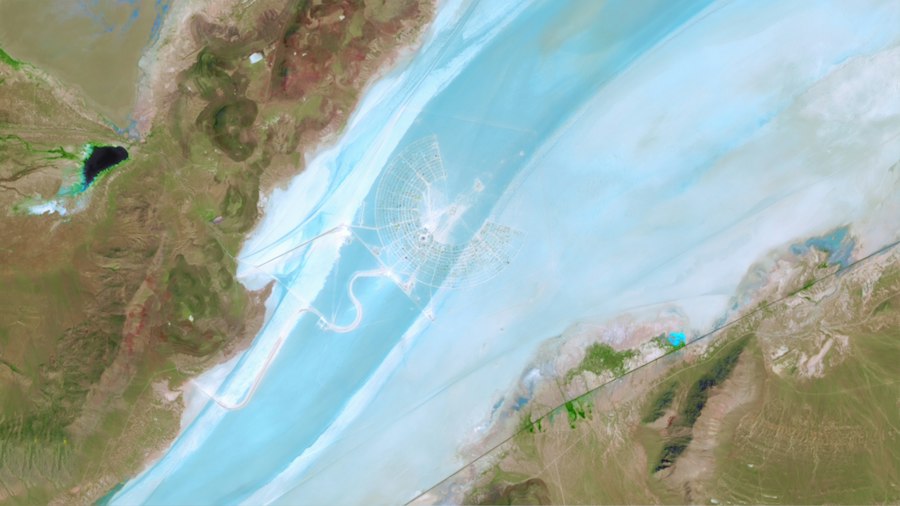
Integration All-Stars can help businesses get more value from their investments by improving sales and marketing efforts. By integrating CRM with other tools, businesses can streamline lead generation, nurturing, and conversion processes, resulting in higher RO
For example, you can integrate your CRM system with your marketing automation platform to automate lead nurturing campaigns based on customer interactions. This allows you to engage with leads at the right time and with the right message, increasing the chances of conversion. You can also integrate your CRM system with your analytics platform to track the effectiveness of your marketing campaigns and identify areas for improvement. This allows you to optimize your marketing efforts and allocate resources more effectively, resulting in higher RO
Overcoming Integration Challenges
While Integration All-Stars offer numerous benefits, there can be challenges in the integration process. To ensure a smooth integration, it is important to follow best practices and address common challenges.
One tip is to clearly define your integration goals and requirements before starting the integration process. This will help you choose the right tools and set realistic expectations. It is also important to involve all relevant stakeholders in the planning and implementation process to ensure that everyone’s needs are addressed.
Common challenges in the integration process include data mapping, data quality, and system compatibility. To overcome these challenges, it is important to thoroughly understand the data structure and requirements of each system and plan accordingly. It is also important to regularly monitor and clean your data to ensure its accuracy and consistency. Additionally, it is important to choose integration tools that are compatible with your existing systems and have a proven track record of successful integrations.
Popular Integration All-Stars
There are numerous Integration All-Stars available in the market that can help businesses integrate their CRM system with other tools. Here are some of the most popular ones:
1. Salesforce Integration: Salesforce offers a wide range of integrations with popular business tools such as email marketing platforms, project management software, and accounting systems. These integrations allow businesses to streamline their workflow, boost productivity, and enhance customer experience.
2. HubSpot Integration: HubSpot offers integrations with various tools such as email marketing platforms, social media management software, and customer support software. These integrations enable businesses to automate marketing campaigns, track social media interactions, and provide personalized customer support.
3. Zoho CRM Integration: Zoho CRM offers integrations with tools such as email marketing platforms, project management software, and accounting systems. These integrations allow businesses to streamline their workflow, manage data more effectively, and automate tasks.
Choosing the Right Integration All-Stars
When choosing integration tools for your business, it is important to consider your specific needs and requirements. Here are some factors to consider:
1. Compatibility: Ensure that the integration tool is compatible with your existing systems and can seamlessly connect with your CRM system.
2. Functionality: Evaluate the functionality of the integration tool and ensure that it meets your specific needs. Consider factors such as data syncing capabilities, automation features, and customization options.
3. Support and Reliability: Choose an integration tool that offers reliable support and has a proven track record of successful integrations. This will ensure that you have access to assistance when needed and minimize the risk of downtime or data loss.
4. Cost: Consider the cost of the integration tool and evaluate its value in relation to the benefits it provides. Look for pricing models that align with your budget and offer flexibility as your business grows.
In conclusion, Integration All-Stars offer numerous benefits for businesses by allowing them to connect their CRM system with other business tools. By streamlining workflows, boosting productivity, managing data effectively, automating tasks, enhancing customer experience, and maximizing ROI, businesses can achieve greater efficiency and success. When choosing integration tools, it is important to consider factors such as compatibility, functionality, support, and cost to ensure the best fit for your business needs.
If you’re looking to take your CRM integration game to the next level, you won’t want to miss this insightful article from Martech. In “The Power of CRM Integration: Streamlining Your Business Processes,” you’ll discover how integrating your CRM with other key business tools can revolutionize your operations. From syncing customer data across platforms to automating workflows and improving collaboration, this article dives deep into the benefits and strategies of CRM integration. Don’t miss out on this valuable resource – check it out here!
FAQs
What is CRM?
CRM stands for Customer Relationship Management. It is a software that helps businesses manage their interactions with customers and potential customers.
What are the benefits of integrating CRM with other business tools?
Integrating CRM with other business tools can help streamline processes, improve data accuracy, and provide a more complete view of customer interactions.
What are some common business tools that can be integrated with CRM?
Some common business tools that can be integrated with CRM include marketing automation software, email marketing platforms, social media management tools, accounting software, and project management tools.
How does integration with marketing automation software benefit businesses?
Integration with marketing automation software can help businesses automate their marketing campaigns, track leads, and measure the effectiveness of their marketing efforts.
What are some popular CRM platforms?
Some popular CRM platforms include Salesforce, HubSpot, Zoho CRM, and Microsoft Dynamics CRM.
How can businesses ensure successful integration of CRM with other business tools?
Businesses can ensure successful integration of CRM with other business tools by selecting compatible software, working with experienced integration partners, and thoroughly testing the integration before going live.
