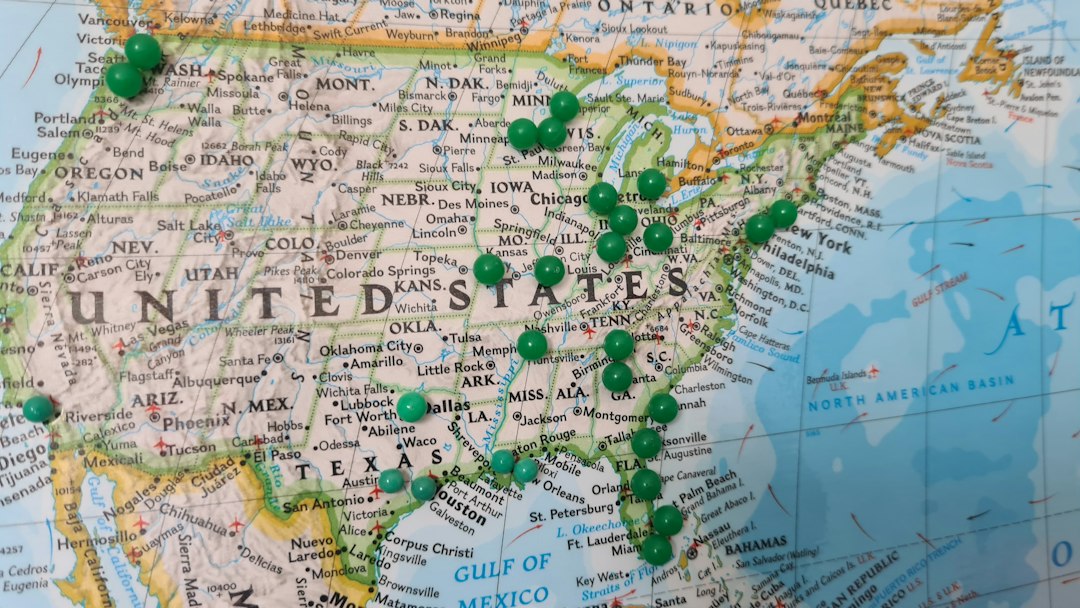Salesforce Automation is a powerful tool that can revolutionize the way businesses operate. It refers to the use of technology to automate and streamline various business processes, such as sales, marketing, and customer service. By implementing Salesforce Automation, businesses can save time, reduce manual errors, improve efficiency, and ultimately increase their bottom line.
Automating business processes is crucial in today’s fast-paced and competitive business environment. Manual processes are not only time-consuming but also prone to errors. By automating these processes, businesses can eliminate repetitive tasks and free up valuable time for their employees to focus on more strategic activities. This not only increases productivity but also reduces the risk of human error.
The benefits of Salesforce Automation are numerous. Firstly, it allows businesses to streamline their operations and improve efficiency. By automating repetitive tasks, businesses can save time and resources, allowing them to focus on more important activities. Secondly, Salesforce Automation provides businesses with valuable insights and analytics that can help them make informed decisions. By tracking and analyzing data, businesses can identify trends, spot opportunities, and optimize their processes. Lastly, Salesforce Automation improves customer satisfaction by providing a seamless and personalized experience. By automating customer service processes, businesses can respond to customer inquiries faster and provide a more consistent level of service.
Key Takeaways
- Salesforce automation is important for businesses to increase efficiency and productivity.
- Streamlining sales processes with Salesforce automation can lead to increased revenue and customer satisfaction.
- Automating marketing efforts with Salesforce can improve lead generation and customer engagement.
- Automating customer service with Salesforce can lead to faster response times and improved customer satisfaction.
- Workflow automation in Salesforce can improve efficiency and reduce errors in business processes.
Streamlining Your Sales Process with Salesforce Automation
Salesforce Automation can greatly streamline sales processes by automating various tasks and workflows. For example, lead management can be automated by using lead scoring algorithms to prioritize leads based on their likelihood to convert. This allows sales teams to focus their efforts on leads that are most likely to result in a sale. Additionally, the process of creating quotes and proposals can be automated by using templates and pre-defined pricing rules. This not only saves time but also ensures consistency and accuracy in the sales process.
Another area where Salesforce Automation can be beneficial is in managing sales pipelines. By automating the process of tracking and updating opportunities, businesses can have a real-time view of their sales pipeline. This allows them to identify bottlenecks, forecast revenue, and make data-driven decisions. Furthermore, the process of generating sales reports and forecasts can be automated, saving time and providing valuable insights into sales performance.
The benefits of automating sales processes are significant. Firstly, it improves efficiency by eliminating manual tasks and reducing the risk of errors. This allows sales teams to focus on selling rather than administrative tasks. Secondly, it improves collaboration and communication within the sales team. By automating workflows and providing a centralized platform for collaboration, sales teams can work more effectively together. Lastly, it improves visibility and accountability by providing real-time data and analytics. This allows sales managers to track performance, identify areas for improvement, and provide coaching and support to their team.
Automating Your Marketing Efforts with Salesforce
Salesforce Automation can also greatly benefit marketing efforts by automating various marketing processes. For example, lead nurturing can be automated by using drip campaigns to send targeted and personalized emails to leads at different stages of the buying journey. This helps to build relationships with leads and move them closer to making a purchase. Additionally, the process of lead scoring can be automated by assigning scores to leads based on their engagement with marketing activities. This allows marketers to prioritize leads and focus their efforts on those that are most likely to convert.
Another area where Salesforce Automation can be beneficial is in managing marketing campaigns. By automating the process of creating and executing campaigns, marketers can save time and ensure consistency across different channels. For example, email campaigns can be automated by using templates and scheduling tools. This not only saves time but also ensures that emails are sent at the right time to the right audience.
The benefits of automating marketing processes are significant. Firstly, it improves efficiency by eliminating manual tasks and reducing the risk of errors. This allows marketers to focus on strategy and creativity rather than administrative tasks. Secondly, it improves lead generation and conversion by providing a personalized and consistent experience to leads. By automating lead nurturing and scoring, marketers can deliver the right message to the right audience at the right time. Lastly, it improves measurement and analytics by providing real-time data on marketing performance. This allows marketers to track the effectiveness of their campaigns, identify areas for improvement, and make data-driven decisions.
How to Automate Your Customer Service with Salesforce
Salesforce Automation can also greatly benefit customer service by automating various customer service processes. For example, the process of ticket management can be automated by using a centralized platform to track and prioritize customer inquiries. This allows customer service teams to respond to inquiries faster and provide a more consistent level of service. Additionally, the process of case escalation can be automated by using predefined rules to route cases to the appropriate team or individual. This ensures that cases are handled in a timely manner and that customers receive the support they need.
Another area where Salesforce Automation can be beneficial is in managing customer feedback and surveys. By automating the process of collecting and analyzing feedback, businesses can gain valuable insights into customer satisfaction and identify areas for improvement. For example, surveys can be automated by using templates and scheduling tools. This not only saves time but also ensures that surveys are sent at the right time to the right audience.
The benefits of automating customer service processes are significant. Firstly, it improves efficiency by eliminating manual tasks and reducing the risk of errors. This allows customer service teams to focus on providing high-quality support rather than administrative tasks. Secondly, it improves customer satisfaction by providing a seamless and personalized experience. By automating ticket management and case escalation, businesses can respond to customer inquiries faster and provide a more consistent level of service. Lastly, it improves visibility and accountability by providing real-time data and analytics. This allows customer service managers to track performance, identify areas for improvement, and provide coaching and support to their team.
The Benefits of Workflow Automation in Salesforce
Workflow automation is a key feature of Salesforce Automation that allows businesses to automate complex business processes. It involves defining a series of actions and rules that are triggered by specific events or conditions. For example, a workflow can be created to automatically send a follow-up email to a lead after they have downloaded a whitepaper. This not only saves time but also ensures that leads are nurtured and moved through the sales funnel.
The benefits of workflow automation are significant. Firstly, it improves efficiency by eliminating manual tasks and reducing the risk of errors. This allows businesses to save time and resources, allowing them to focus on more important activities. Secondly, it improves consistency and accuracy by ensuring that processes are followed consistently and that data is entered correctly. This reduces the risk of human error and ensures that data is accurate and up-to-date. Lastly, it improves visibility and accountability by providing real-time data and analytics. This allows businesses to track the progress of workflows, identify bottlenecks, and make data-driven decisions.
Examples of workflow automation in Salesforce include lead assignment, opportunity management, contract approval, and customer onboarding. Lead assignment workflows can be created to automatically assign leads to the appropriate sales representative based on predefined rules. Opportunity management workflows can be created to automatically update opportunities based on specific events or conditions, such as when a certain stage is reached or when a certain amount is entered. Contract approval workflows can be created to automatically route contracts for approval based on predefined rules. Customer onboarding workflows can be created to automatically send welcome emails and schedule follow-up calls after a customer has made a purchase.
Tips for Customizing Salesforce Automation to Fit Your Business Needs
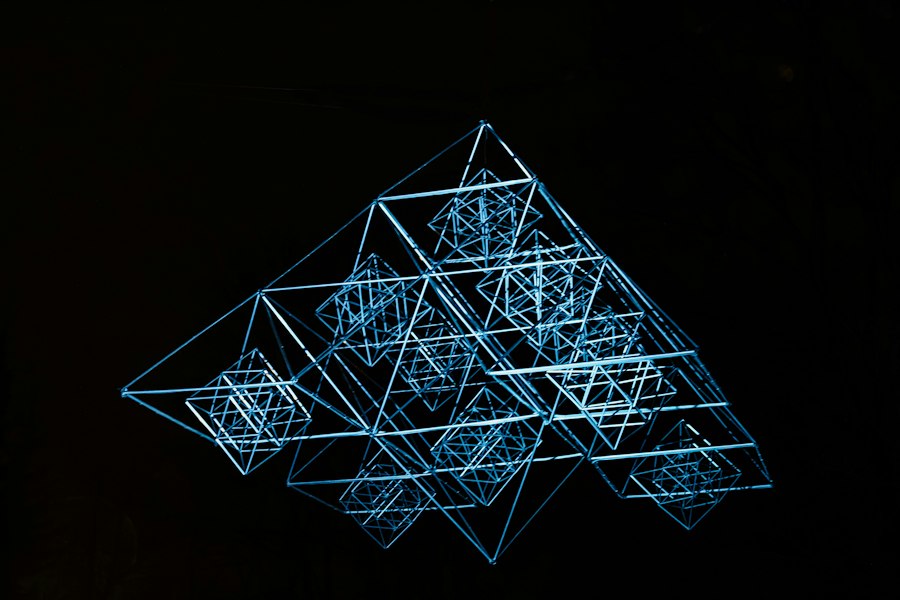
While Salesforce Automation provides many out-of-the-box features and functionalities, it is important to customize it to fit your business needs. Customization allows businesses to tailor Salesforce Automation to their specific requirements and workflows. Here are some tips for customizing Salesforce Automation to fit your business needs:
1. Identify your business requirements: Before customizing Salesforce Automation, it is important to identify your business requirements and workflows. This will help you determine what features and functionalities you need to customize.
2. Involve key stakeholders: When customizing Salesforce Automation, it is important to involve key stakeholders, such as sales managers, marketing managers, and customer service managers. This will ensure that the customization meets their needs and that they are involved in the decision-making process.
3. Start small and iterate: When customizing Salesforce Automation, it is best to start small and iterate. This means focusing on a few key areas or processes and gradually expanding the customization over time. This allows businesses to test and refine the customization before rolling it out to the entire organization.
4. Leverage Salesforce AppExchange: Salesforce AppExchange is a marketplace for third-party applications that can be integrated with Salesforce Automation. By leveraging these applications, businesses can extend the functionality of Salesforce Automation and tailor it to their specific needs.
5. Provide training and support: When customizing Salesforce Automation, it is important to provide training and support to your employees. This will ensure that they understand how to use the customized features and functionalities and that they are able to maximize their productivity.
Examples of customizations that can be made in Salesforce Automation include creating custom fields, creating custom objects, creating custom reports and dashboards, creating custom workflows, and creating custom email templates.
Maximizing Efficiency with Salesforce Reporting and Analytics
Reporting and analytics are crucial components of Salesforce Automation that allow businesses to track performance, identify trends, and make data-driven decisions. By leveraging reporting and analytics in Salesforce Automation, businesses can maximize efficiency and improve their bottom line.
The importance of reporting and analytics in Salesforce Automation cannot be overstated. Firstly, it provides businesses with valuable insights into their sales, marketing, and customer service performance. By tracking and analyzing data, businesses can identify trends, spot opportunities, and optimize their processes. Secondly, it allows businesses to measure the effectiveness of their strategies and campaigns. By setting up key performance indicators (KPIs) and tracking them over time, businesses can determine whether their efforts are yielding the desired results. Lastly, it provides businesses with real-time visibility into their operations. By generating reports and dashboards, businesses can have a holistic view of their performance and make informed decisions.
To maximize efficiency with Salesforce reporting and analytics, businesses should follow these best practices:
1. Define clear objectives: Before generating reports and dashboards, it is important to define clear objectives. This will help you determine what data to track and what metrics to measure.
2. Use standard reports and dashboards: Salesforce provides a wide range of standard reports and dashboards that can be used out-of-the-box. These reports and dashboards cover various aspects of sales, marketing, and customer service performance and can be customized to fit your specific needs.
3. Create custom reports and dashboards: In addition to using standard reports and dashboards, businesses can also create custom reports and dashboards to track specific metrics or KPIs. This allows businesses to tailor the reporting and analytics to their specific requirements.
4. Schedule reports: Salesforce allows businesses to schedule reports to be generated automatically at specific intervals. This ensures that reports are always up-to-date and readily available for analysis.
5. Share reports and dashboards: Salesforce allows businesses to share reports and dashboards with other users or groups within the organization. This promotes collaboration and ensures that everyone has access to the same information.
Examples of reports and analytics that can be used in Salesforce Automation include pipeline reports, lead conversion reports, campaign performance reports, customer satisfaction reports, and service level agreement (SLA) reports.
Integrating Third-Party Tools with Salesforce Automation
Integrating third-party tools with Salesforce Automation is crucial for businesses that want to unlock the full potential of their Salesforce implementation. Third-party tools can extend the functionality of Salesforce Automation and provide businesses with additional features and capabilities.
The importance of integrating third-party tools with Salesforce Automation cannot be overstated. Firstly, it allows businesses to leverage best-of-breed solutions for specific needs. While Salesforce provides a wide range of features and functionalities, there may be certain areas where third-party tools offer better solutions. By integrating these tools with Salesforce Automation, businesses can have the best of both worlds.
Secondly, it allows businesses to streamline their operations by centralizing data and processes. By integrating third-party tools with Salesforce Automation, businesses can eliminate the need for manual data entry and ensure that data is consistent across different systems.
Lastly, it allows businesses to future-proof their Salesforce implementation. As technology evolves, new tools and solutions will emerge that can enhance Salesforce Automation. By integrating third-party tools, businesses can stay ahead of the curve and take advantage of new innovations.
Examples of third-party tools that can be integrated with Salesforce Automation include marketing automation platforms, customer relationship management (CRM) systems, project management tools, e-commerce platforms, and business intelligence (BI) tools.
The benefits of integrating third-party tools with Salesforce Automation are significant. Firstly, it improves efficiency by eliminating manual tasks and reducing the risk of errors. This allows businesses to save time and resources, allowing them to focus on more important activities. Secondly, it improves collaboration and communication by centralizing data and processes. By integrating third-party tools with Salesforce Automation, businesses can ensure that everyone has access to the same information and that processes are followed consistently. Lastly, it improves scalability and flexibility by providing businesses with additional features and capabilities. By integrating third-party tools, businesses can tailor Salesforce Automation to their specific needs and future-proof their implementation.
Best Practices for Maintaining Your Salesforce Automation System
Maintaining your Salesforce Automation system is crucial for ensuring its long-term success and effectiveness. By following best practices for maintenance, businesses can keep their Salesforce implementation running smoothly and maximize its value.
The importance of maintaining Salesforce Automation cannot be overstated. Firstly, it ensures that the system is up-to-date and secure. Salesforce regularly releases updates and patches to address security vulnerabilities and improve performance. By keeping your Salesforce implementation up-to-date, you can ensure that your data is secure and that you are taking advantage of the latest features and functionalities.
Secondly, it ensures that the system is optimized for performance. Over time, as data and usage increase, the performance of your Salesforce implementation may degrade. By regularly monitoring and optimizing the system, businesses can ensure that it continues to perform at its best.
Lastly, it ensures that the system is aligned with your evolving business needs. As your business grows and changes, your Salesforce implementation may need to be modified or expanded. By regularly reviewing and updating your Salesforce configuration, businesses can ensure that it continues to meet their requirements.
Here are some best practices for maintaining your Salesforce Automation system:
1. Stay up-to-date with releases: Salesforce regularly releases updates and patches to address security vulnerabilities and improve performance. It is important to stay up-to-date with these releases and apply them in a timely manner.
2. Monitor system performance: Regularly monitor the performance of your Salesforce implementation to identify any bottlenecks or issues. This can be done by using Salesforce’s built-in monitoring tools, such as the Salesforce Performance Monitoring Dashboard. This dashboard provides real-time insights into the performance of your Salesforce org, including response times, API usage, and database performance. Additionally, you can set up alerts and notifications to be notified of any performance issues. It is also recommended to regularly review system logs and error messages to identify any potential issues or areas for improvement. By monitoring system performance, you can proactively address any bottlenecks or issues before they impact the user experience or business operations.
If you’re looking to take your Salesforce automation to the next level, you won’t want to miss this insightful article from Martech. In their piece titled “The Power of Integrating Salesforce Automation with Marketing Automation,” they delve into the benefits of combining these two powerful tools to streamline your workflow and maximize efficiency. Discover how integrating Salesforce automation with marketing automation can enhance lead generation, improve customer engagement, and ultimately drive revenue growth. Don’t miss out on this valuable resource – check out the article here.
FAQs
What is Salesforce automation?
Salesforce automation refers to the use of technology to automate and streamline sales and marketing processes, such as lead management, customer relationship management, and sales forecasting.
What are some benefits of Salesforce automation?
Some benefits of Salesforce automation include increased efficiency, improved accuracy, better collaboration, enhanced customer experience, and increased revenue.
What are some common Salesforce automation tools?
Some common Salesforce automation tools include Salesforce CRM, Salesforce Marketing Cloud, Salesforce Pardot, Salesforce Sales Cloud, and Salesforce Service Cloud.
How can Salesforce automation help streamline workflows?
Salesforce automation can help streamline workflows by automating repetitive tasks, providing real-time data and insights, enabling collaboration and communication, and integrating with other business systems.
What are some best practices for implementing Salesforce automation?
Some best practices for implementing Salesforce automation include defining clear goals and objectives, involving key stakeholders in the planning process, ensuring data accuracy and consistency, providing adequate training and support, and regularly monitoring and evaluating performance.