Customer Relationship Management (CRM) is a crucial tool for businesses to manage their interactions with customers and potential customers. It helps companies streamline their sales, marketing, and customer service processes, ultimately leading to improved customer satisfaction and increased revenue. However, like any software system, CRM can encounter issues that hinder its effectiveness. Regular maintenance and troubleshooting are essential to ensure that the CRM system is running smoothly and efficiently.
CRM is important because it allows businesses to centralize customer data, track customer interactions, and automate various processes. It provides a holistic view of each customer, enabling businesses to personalize their interactions and deliver better customer experiences. CRM also helps companies identify sales opportunities, track marketing campaigns, and improve customer service by providing quick access to relevant information.
Regular maintenance and troubleshooting are crucial for the smooth functioning of a CRM system. Without proper maintenance, the system may become slow, prone to errors, or vulnerable to security breaches. Troubleshooting helps identify and resolve issues before they escalate and impact business operations. By regularly monitoring and maintaining the CRM system, businesses can ensure that it continues to meet their needs and delivers the desired results.
Key Takeaways
- Understanding the importance of CRM troubleshooting is crucial for maintaining a successful CRM system.
- Identifying common CRM issues such as slow system performance, data duplication, integration problems, user adoption issues, security concerns, reporting errors, and mobile access issues is the first step in troubleshooting.
- Slow system performance can be caused by factors such as outdated hardware, excessive data, or poor network connectivity. Solutions include upgrading hardware, optimizing data, and improving network connectivity.
- Data duplication can be avoided by implementing data validation rules and regularly cleaning up data. Fixing it involves merging or deleting duplicate records.
- Successful integration requires careful planning, testing, and communication between systems. Tips include identifying integration goals, selecting compatible systems, and establishing clear communication channels.
- Encouraging user engagement involves providing training, setting clear expectations, and offering incentives. Strategies include involving users in the implementation process and regularly soliciting feedback.
- Best practices for securing your CRM system include implementing access controls, regularly updating software, and monitoring system activity.
- Troubleshooting reporting errors involves identifying the source of the error, verifying data accuracy, and adjusting report settings as needed.
- Resolving mobile access issues involves ensuring compatibility with mobile devices, optimizing mobile settings, and providing user support.
- Regular CRM maintenance and troubleshooting is essential for ensuring the system remains effective and efficient over time.
Common CRM Issues: Identifying the Problems
While CRM systems are designed to streamline business processes, they can encounter various issues that hinder their effectiveness. Some common issues faced by CRM users include slow system performance, data duplication, integration problems, user adoption issues, security concerns, reporting errors, and mobile access issues.
Identifying the root cause of these problems is crucial for effective troubleshooting. It allows businesses to address the underlying issues rather than just treating the symptoms. For example, slow system performance could be caused by inadequate hardware resources, inefficient database queries, or network connectivity issues. By identifying the specific cause of the problem, businesses can implement targeted solutions to resolve it.
Slow System Performance: Causes and Solutions
Slow system performance is a common issue faced by CRM users. It can significantly impact productivity and hinder the overall efficiency of the CRM system. There are several causes of slow system performance, including inadequate hardware resources, inefficient database queries, excessive data volume, and network connectivity issues.
To improve system performance, businesses can consider upgrading their hardware resources, such as increasing the RAM or using faster processors. Optimizing database queries can also help improve performance. This can be done by indexing frequently accessed fields, optimizing SQL queries, and removing unnecessary data. Additionally, businesses can consider archiving or purging old data to reduce the data volume and improve system performance. Lastly, addressing any network connectivity issues, such as upgrading network infrastructure or optimizing network configurations, can help improve CRM system performance.
Data Duplication: How to Avoid and Fix It
Data duplication is another common issue faced by CRM users. It occurs when multiple records with the same or similar information are created in the CRM system. Data duplication can lead to confusion, inaccurate reporting, and wasted resources.
There are several causes of data duplication in CRM systems. These include manual entry errors, lack of data validation rules, integration issues with other systems, and insufficient user training. To avoid data duplication, businesses can implement data validation rules that prevent users from creating duplicate records. They can also provide comprehensive user training to ensure that users understand how to properly enter and manage data in the CRM system.
To fix existing data duplication issues, businesses can use data cleansing tools or engage in manual data cleanup processes. Data cleansing tools can identify and merge duplicate records based on predefined criteria. Manual data cleanup involves reviewing and merging duplicate records manually. It is important to establish clear guidelines and processes for data cleanup to ensure consistency and accuracy.
Integration Problems: Tips for Successful Integration
Integration problems are common when integrating a CRM system with other systems such as ERP (Enterprise Resource Planning) or marketing automation platforms. Integration issues can lead to data inconsistencies, synchronization problems, and inefficient workflows.
To ensure successful integration, businesses should carefully plan and test the integration process. They should clearly define the data flow between systems and establish data mapping rules. Testing the integration thoroughly before going live is crucial to identify and resolve any issues. It is also important to involve all relevant stakeholders in the integration process to ensure that their requirements are met.
User Adoption Issues: Strategies for Encouraging User Engagement
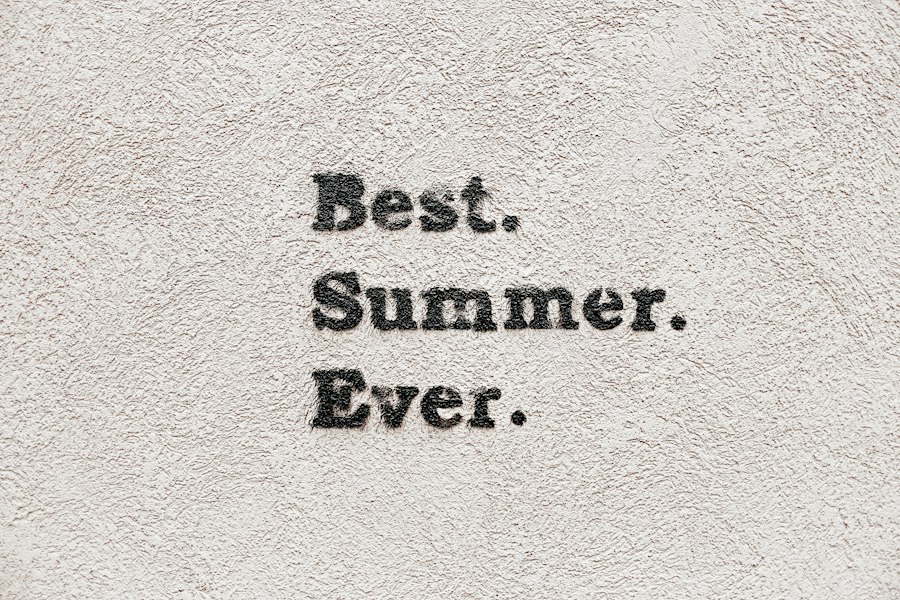
User adoption is a critical factor in the success of a CRM system. If users do not fully embrace and utilize the CRM system, its effectiveness will be limited. User adoption issues can arise due to various reasons, such as lack of training, resistance to change, or poor user experience.
To encourage user engagement and adoption, businesses should provide comprehensive training to users on how to effectively use the CRM system. Training should cover not only the technical aspects but also the benefits and value of using the CRM system. It is also important to address any concerns or resistance to change by involving users in the decision-making process and addressing their feedback.
Additionally, businesses should focus on improving the user experience of the CRM system. This can be done by customizing the system to match users’ preferences and workflows, providing intuitive navigation and user-friendly interfaces, and regularly seeking feedback from users to identify areas for improvement.
Security Concerns: Best Practices for Securing Your CRM System
Security concerns are a significant issue when it comes to CRM systems. As CRM systems store sensitive customer data, it is crucial to implement robust security measures to protect this information from unauthorized access or breaches.
Some best practices for securing a CRM system include implementing strong user authentication mechanisms, such as two-factor authentication or biometric authentication. Regularly updating and patching the CRM system and its underlying infrastructure is also important to address any security vulnerabilities. Implementing role-based access controls ensures that users only have access to the data and functionalities they need. Regularly monitoring and auditing user activities helps identify any suspicious or unauthorized access attempts. Lastly, encrypting sensitive data both at rest and in transit provides an additional layer of security.
Reporting Errors: Troubleshooting Tips for Accurate Reporting
Accurate reporting is crucial for businesses to make informed decisions and track their performance. However, reporting errors can occur in CRM systems, leading to inaccurate or misleading reports.
Common reporting errors include incorrect data mapping, inconsistent data formats, and calculation errors. To troubleshoot reporting errors, businesses should first identify the specific cause of the error. This can be done by reviewing the data sources, data mapping rules, and report configurations. Once the cause is identified, businesses can implement targeted solutions, such as updating data mapping rules, standardizing data formats, or fixing calculation formulas.
Regularly reviewing and validating reports is also important to ensure their accuracy. This involves comparing the reports with the underlying data sources and conducting periodic audits to identify any discrepancies or inconsistencies.
Mobile Access Issues: Resolving Problems with Mobile CRM
With the increasing use of mobile devices, mobile access to CRM systems has become essential for businesses. However, mobile access issues can arise due to various reasons, such as compatibility issues, network connectivity problems, or limited functionality on mobile devices.
To resolve mobile access issues, businesses should ensure that their CRM system is compatible with a wide range of mobile devices and operating systems. They should also optimize the system for mobile use by providing responsive design and intuitive navigation. Addressing any network connectivity problems, such as improving Wi-Fi coverage or using cellular data connections, can help improve mobile access reliability.
Additionally, businesses should consider developing native mobile applications or using mobile-friendly web interfaces to provide a seamless user experience on mobile devices. Regularly seeking feedback from mobile users and addressing their concerns or suggestions is also important to continuously improve the mobile CRM experience.
Importance of Regular CRM Maintenance and Troubleshooting
In conclusion, regular maintenance and troubleshooting are crucial for the optimal performance of CRM systems. By addressing common issues such as slow system performance, data duplication, integration problems, user adoption issues, security concerns, reporting errors, and mobile access issues, businesses can ensure that their CRM system continues to deliver the desired results.
Regular maintenance involves monitoring system performance, addressing any issues promptly, and implementing necessary updates or patches. Troubleshooting involves identifying the root cause of problems and implementing targeted solutions to resolve them.
By prioritizing CRM maintenance and troubleshooting, businesses can maximize the benefits of their CRM system, improve customer satisfaction, and drive revenue growth. It is important to allocate resources and establish processes to ensure that regular maintenance and troubleshooting activities are carried out consistently.
If you’re looking for more insights on troubleshooting CRM hiccups, you might find this article from Martech helpful. Titled “CRM Implementation Challenges: How to Overcome Them,” it provides valuable tips and strategies to overcome common issues that arise during CRM implementation. From data migration challenges to user adoption hurdles, this article offers quick fixes and best practices to ensure a smooth and successful CRM implementation. Check it out here for expert advice on navigating the complexities of CRM implementation.
FAQs
What is CRM?
CRM stands for Customer Relationship Management. It is a software system that helps businesses manage their interactions with customers and potential customers.
What are some common issues that can occur with CRM?
Some common issues that can occur with CRM include data entry errors, system crashes, slow performance, and integration problems with other software systems.
How can data entry errors be prevented?
Data entry errors can be prevented by implementing data validation rules, providing training to users on how to enter data correctly, and regularly reviewing and cleaning up data.
What can be done to address system crashes?
To address system crashes, businesses can ensure that their CRM software is up-to-date and that their hardware meets the system requirements. They can also work with their IT department or CRM vendor to troubleshoot and resolve any technical issues.
What are some quick fixes for slow CRM performance?
Some quick fixes for slow CRM performance include clearing browser cache and cookies, optimizing database performance, and reducing the number of open tabs or windows in the CRM system.
How can integration problems with other software systems be resolved?
Integration problems with other software systems can be resolved by ensuring that the CRM system and other software systems are compatible and that the necessary APIs or connectors are in place. Businesses can also work with their IT department or CRM vendor to troubleshoot and resolve any integration issues.
